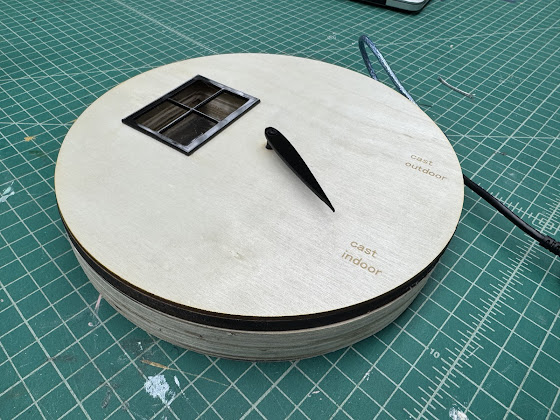Mimicking the cardboard prototype, the lamp will be a hexagonal prism with triangular cutouts on each vertical face. The cutouts of those triangles will become legs. Water will be stored below the prism and brought to the top through a tube. Again, the top will contain a lamp.
Natalie Lusk Electronic Objects
Saturday, April 12, 2025
14.1 project 2 prototypes/planning
Mimicking the cardboard prototype, the lamp will be a hexagonal prism with triangular cutouts on each vertical face. The cutouts of those triangles will become legs. Water will be stored below the prism and brought to the top through a tube. Again, the top will contain a lamp.
Saturday, April 5, 2025
13.2: motor labs
1. Using transistors to turn things on and off (first LEDs, then motors).
-Transistors help with switching power to devices that require more power or current than what the arduino can safely supply. We are working with a PN2222 transistor.
In the examples below, we are using the transistor to either flash the LED bulb on and off; or fade gradually between 0 and full brightness.
The simple LED blink example that's preloaded into the Arduino IDE works with the transistor; to add the fading component, we simply use a PWM pin to modulate the LEDs invisible blinking at different rates to create different brightnesses.
The same circuit and code as the blinking LED can be used, except for the fact that different values of resistors are used because the two plugins require different levels of voltage.
2. Using relays to control motors
A relay uses electricity to mechanically move a switch so that of two circuits can be connected by it, one will always be on and the other off; or vice versa. When talking about relays, the number of "throws" refers to the possible number of outcomes caused by the relay. An "on or off" possibility would be single throw; more complex possibilities like differing modes is double throw. "Poles" refer to the number of electric paths that can be switched simultaneously.
This is a circuit I made with the relay that came in our kit; I was able to get the relay clicking, which indicated that its switch function was working. However, because it wasn't fitting in the breadboard properly, which caused issues with ground connection, I couldn't get it to control the motor.
13.1: project 2 updates
I've narrowed down the focus of my project to be a hybrid between an automated grow system and a household lamp. The main components will be:
✦ a lamp that contains an automated/timed grow light at the top and a base to hold growing "cartridges"
✦ growing cartridges: a shallow box in a unique shape that can be placed inside and removed from the bottom of the lamp; they'll be filled with growing media and wildflower seeds so that the lamp can act as a seed starter
✦ a reservoir below the cartridge to contain runoff water so that it can evaporate
✦ a water tank below the lamp, but connected to it with a tube, to provide water supply.
Most of these aspects can be pulled off with simple objects/electronics I have on hand. The most complicated will be a water pump. Since such a small amount of water is needed for the seeds, a low-power/low-tech pump will work. I've ordered this one from adafruit:
https://www.adafruit.com/product/4547
Saturday, March 29, 2025
12.3: shift register lab and introduction to motors
12.2: project 2 sketches
I've come up with 25 different sketches for project 2, though I'm already feeling pretty sure that I know I want to use electronics to move, process, and interact with water. Plant life is also a big part of my conceptual interests, so I would like to make a sculpture about automated growing, organic systems contained in/supported by synthetic ones, and basic life substances like life and water. My challenge as I continue to develop these ideas further is how to make an object that facilities rich and interesting phenomena, not just a decorated hydroponic grow system.
12.1: metal performance discussion
Saturday, March 22, 2025
11.1: project one results
Sun position
14.1 project 2 prototypes/planning
I began prototyping this week by mapping out all the individual elements I need to construct for my seed growing lamp, which has become some...

-
Timeline Feb 21-March 1: -construct base -make mold for/pour the face -design window inset -design clock hands March 2-8: -fabricate clock ...
-
This week we worked with outputs created by an arduino that create effects in touchdesigner and outputs from touchdesigner generators that c...
-
Project 1 is complete after a week of python meddling, belt sanding, and laser cutting. Here are the last technical developments that were...