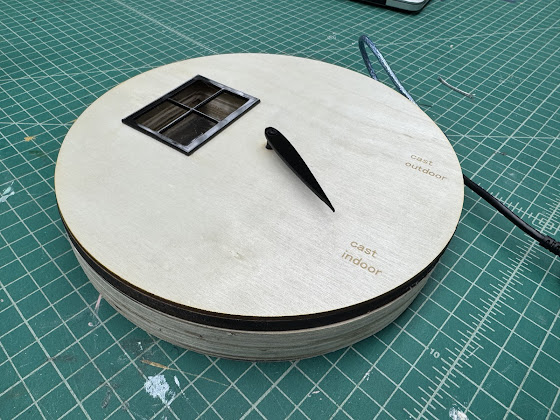Saturday, March 29, 2025
12.3: shift register lab and introduction to motors
12.2: project 2 sketches
I've come up with 25 different sketches for project 2, though I'm already feeling pretty sure that I know I want to use electronics to move, process, and interact with water. Plant life is also a big part of my conceptual interests, so I would like to make a sculpture about automated growing, organic systems contained in/supported by synthetic ones, and basic life substances like life and water. My challenge as I continue to develop these ideas further is how to make an object that facilities rich and interesting phenomena, not just a decorated hydroponic grow system.
12.1: metal performance discussion
Saturday, March 22, 2025
11.1: project one results
Sun position
Saturday, March 15, 2025
10.1: ides of march project development
Assembly of the bottom section of the suncaster happened: and I've chosen to use the potentiometer for the movement of the clock hand. When I add the top to the piece, the top of the potentiometer will stick out just enough for the clock hand to be attached.
I got the arduino and touchdesigner in communication so that when the potentiometer reaches a certain value that corresponds to one of my two clock hand positions, it triggers a request from the API and get the current time of day.
I'm using this image I took a while ago as a background that will change in tone based on the time of day. I still need to write the function that will place a circular sun image at the point in the sky that also matches with the time of day.
Monday, March 10, 2025
9.1: more project development
The other part of the project I'm working on is what the projections will look like. I want there to be movement, not just a still image. I'm currently at my mom's house for break, and have access to my old bedroom window. I'm taking photographs throughout different times of day, and with enough photos, I can blend them based on an equation to create a unique image for any time of the day. There are lots of beautiful shadows created by the windows, trees, and sun around the house, and those will become the video aspect of the projection.
Saturday, March 1, 2025
8.2: project development
1. Using API in Touch Designer
this API allows you to request the sunrise and sunset time of the day: https://sunrise-sunset.org/api
By using this in combination with the specific time that my object is activated, I'll be able to make projections in TD that are time-specific and relate to the sun's position.
First I used a web client DAT to request the sunset/sunrise times. These times can be parsed using a json DAT.
2. Object Prototyping:
I also made a simple prototype of my thing, which I'm calling "suncaster" as of now. The half-circle interior inset will hold a two switches activated by the turning of the clock hand; and an arduino that will interact with my TD program.
8.1: soldering demo
14.1 project 2 prototypes/planning
I began prototyping this week by mapping out all the individual elements I need to construct for my seed growing lamp, which has become some...

-
Timeline Feb 21-March 1: -construct base -make mold for/pour the face -design window inset -design clock hands March 2-8: -fabricate clock ...
-
This week we worked with outputs created by an arduino that create effects in touchdesigner and outputs from touchdesigner generators that c...
-
Project 1 is complete after a week of python meddling, belt sanding, and laser cutting. Here are the last technical developments that were...